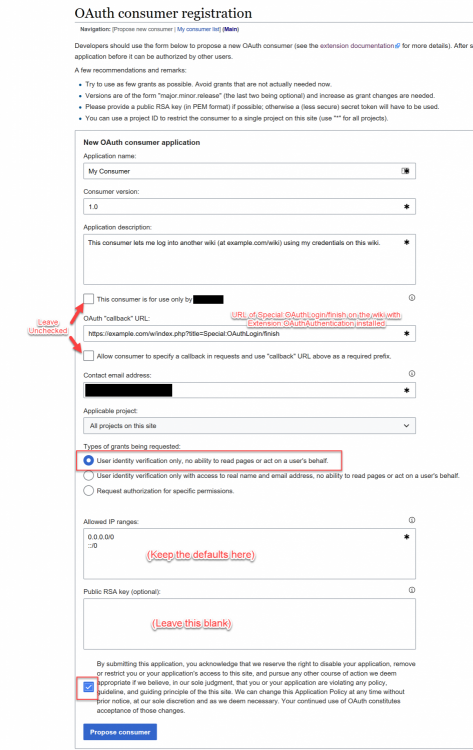-
Posts
174 -
Joined
-
Last visited
Content Type
Profiles
Forums
Store
Manual
Downloads
Blogs
Everything posted by Skizzerz
-
This should now be fixed, sorry for the inconvenience!
-
It looks like your .htaccess RewriteRule is what is blocking it. I highly recommend disabling or revisiting that rule as it will cause issues with the wiki itself as well -- you will be unable to view or edit any page with a . in it followed by letters. What is that rule supposed to be protecting against? To be clear: it isn't failing to find the files. You are getting 403 Forbidden back. Your RewriteCond is checking for a query string containing a period followed by anything EXCEPT a bunch of special characters. So having something like ".styles" or ".css" in the query string will trip it. You can verify this yourself by attempting to view the page http://wiki.tri-sen.local/index.php?title=MediaWiki:Common.css -- your browser will display a 403 Forbidden page there as well.
-
Can you please let us know the value of every setting in LocalSettings.php that has the word 'Path' or 'Directory' in it? For example: $wgScriptPath, $wgStylePath, $wgArticlePath, etc. Are you using pretty URLs/short URLs in your wiki? If so, can you please post the URL rewrite-related contents of your .htaccess file (assuming apache)? In your browser, open up the dev tools (usually by pressing F12). Go to the network tab and then refresh the site with ?debug=1 added to the end of the URL (or &debug=1 if the URL already has a '?' in it). For example: http://example.com/wiki/Pagename?debug=1 or http://example.com/w/index.php?title=Pagename&debug=1. Look for errors with load.php, and let us know what type of error you are seeing (403, 404, 500, etc.).
-
Is your wiki public? If so, can you please link to it?
-
I've added a new Manuals section to the website (check the Browse tab to find it). I plan on putting up useful walkthroughs and interactive applications to make administering MediaWiki easier. Right now, I've added an app to generate configs to make "Pretty URLs". I'm looking for feedback on what you all would like to see next, is there anything in particular you feel is missing from the MediaWiki.org docs or is there some painful process that you wish had a wizard? Let me know!
-
Generate configurations for Pretty URLs (also known as Short URLs) for MediaWiki with this handy tool. Supports both Apache and IIS! Enter what your URLs currently look like and what you want them to look like, then copy the generated configuration over to your LocalSettings.php and .htaccess or web.config. Click Here to launch the generator.
- 1 comment
-
- pretty url
- short url
-
(and 1 more)
Tagged with:
-
With over a decade of experience with MediaWiki development, the MediaWiki Users staff offers professional services for hire. We specialize in server maintenance (installing and upgrading MediaWiki including setting up ancillary services such as the webserver, database, and backups) and extension development in the following areas: Authentication and authorization, integrating MediaWiki into your company's existing auth system. Permission setup, to ensure that everyone has access only to what they are supposed to. Updating abandoned extensions to work with modern versions of MediaWiki. Implementing custom business processes into MediaWiki, such as enforcing a consistent styling of page content. Automatically updating on-wiki content based on data pulled from external sources. And more! In addition, we offer competitive ongoing support plans which give you a direct line to our staff where we will professionally and courteously assist you with your MediaWiki issues, no matter how troublesome it may be. For more information, including pricing, please see our storefront. You can get free estimates for project costs by sending a support ticket; do that by clicking here and choosing "Pre-Sales Questions" from the drop-down.
-
Looks like your email was already marked as confirmed, so all is well
-

OAuth Request a token for a new consumer - Permission error
Skizzerz replied to gaon12's question in MediaWiki Support
By default, nobody has permissions to do anything when Extension:OAuth is installed. You can adjust this by setting $wgGroupPermissions at the bottom of your LocalSettings.php. Here is a sample configuration: $wgGroupPermissions['user']['mwoauthmanagemygrants'] = true; // All logged-in users can manage what access consumers tied to their accounts have. Do NOT change this line to a different group. $wgGroupPermissions['user']['mwoauthproposeconsumer'] = true; // All logged-in users can propose new consumers $wgGroupPermissions['user']['mwoauthupdateownconsumer'] = true; // All logged-in users can update details of their own consumers. $wgGroupPermissions['sysop']['mwoauthmanageconsumer'] = true; // Administrators can manage consumers (approve requests, deactivate consumers, etc.) // Optional permissions. Uncomment (remove the leading #) to enable. #$wgGroupPermissions['sysop']['mwoauthsuppress'] = true; // Administrators can hide details about a consumer #$wgGroupPermissions['sysop']['mwoauthviewsuppressed'] = true; // Administrators can view details about a consumer that were hidden #$wgGroupPermissions['sysop']['mwoauthviewprivate'] = true; // Administrators can view private details about a consumer, such as the Secret Token. It is recommended that you do NOT enable this. // If your wiki is not using SSL (HTTPS), do not include this line. If your wiki is using SSL (HTTPS), ensure this line is present. $wgMWOAuthSecureTokenTransfer = true; -

How can I get the mediawiki's ConsumerKey?
Skizzerz replied to gaon12's question in MediaWiki Support
Extension:OAuth sets up the OAuth server. In other words, it lets other applications connect to you. Depending on what you want for your OAuth deployment, you'll want one of two things: If you want your wiki to be the canonical source of users, install Extension:OAuth. From there, you can register consumer applications on your wiki to obtain consumer keys and secret keys for use elsewhere to connect to your wiki. (More on this process further below) If you want your wiki to connect to some other wiki or OAuth source, install Extension:OAuthAuthentication. I'm not sure if this extension has been updated yet to work well with most recent versions of MediaWiki, so you may experience some issues when using it. Please note that the OAuthAuthentication extension is written to support logging in via other wikis running Extension:OAuth. I do not believe it supports being a generic OAuth client (for example, to auth against Google or GitHub), but I could be wrong as I've never personally tried it. To locate your consumer key and secret key, go to the wiki with Extension:OAuth installed (this will be your wiki in case 1, or the other wiki in case 2), and browse to the page [[Special:OAuthConsumerRegistration]]. It will be listed as "OAuth Consumer Registration" under the "Users and Rights" heading in the special pages list. From there, follow these steps: Click "Request a token for a new consumer" Fill out the request form as per this image: Click "Propose consumer." You will be given your Consumer Token and Secret Token. Write down your Secret Token now, you will not be able to view it after leaving this page. Before the consumer can be used, it must be approved. If you are authenticating against a wiki you do not control, follow the approval process there. If you do control the wiki with Extension:OAuth installed, browse to [[Special:OAuthManageConsumers/proposed]]. If you get a permission denied error, ensure that you have given yourself the mwoauthmanageconsumer permission via $wgGroupPermissions in LocalSettings.php: $wgGroupPermissions['sysop']['mwoauthmanageconsumer'] = true; Once approved, you need to add some configuration in LocalSettings.php to the wiki with Extension:OAuthAuthentication installed: $wgOAuthAuthenticationUrl = 'https://otherwiki.com/w/index.php?title=Special:OAuth'; // This assumes that otherwiki.com is where Extension:OAuth is installed. Change as necessary $wgOAuthAuthenticationConsumerKey = 'bf0252aa9e521f1463a0ba171ba20367'; // Consumer Token $wgOAuthAuthenticationConsumerSecret = '248f75d271d9fa34ea7d9da2264c0cb1400a54e5'; // Secret Token // Insert other configuration defined by Extension:OAuthAuthentication if needed. Check its extension page on mediawiki.org for more details. If you are not using Extension:OAuthAuthentication (in other words, you're setting up an OAuth server so that non-MediaWiki clients can log in using wiki credentials), then you will need to configure those clients as step 5 instead of adding things to LocalSettings.php. The Callback URL in your registration in step 2 should also be modified to be appropriate for that external client. -
From Chad Horohoe on MediaWiki-announce:
-
MediaWiki Users aims to be the premiere experience for obtaining support with the MediaWiki software. We have free community forums where you can ask questions from knowledgeable peers as well as a place where you can request or advertise for-pay MediaWiki services. MediaWiki Users is ad-free and supported by selling its own services for MediaWiki. Creating an account is free and easy, so join today!